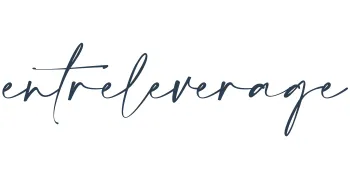EntreLeverage
[ahn-truh-leh-ver-uhj]
noun
The art of empowering solo business owners by simplifying operations and leveraging systems for exponential growth.
A strategic approach to help entrepreneurs scale without stress, using cutting-edge tools.
A business transformation system designed to reduce overwhelm and help founders focus on what matters: growing their business.
Example: "With EntreLeverage, I no longer juggle multiple tools—my business runs smoothly, and I can finally focus on scaling."
TRANSFORM YOUR BUSINESS
WITH STRATEGY, SYSTEMS, & SUPPORT
"Working with April completely changed my business for the better. I had no idea what I needed, but she quickly helped me see that I didn't have any systems in place, I wasn't focused on the right things to move my business forward, & I needed to start building a community." -Melinda Sohns, Certified Life Coach
Focus on What Moves Your Business Forward
Your business shouldn’t run you. At EntreLeverage, we help solo business owners simplify their processes, implement the right systems, and focus on growth. With our strategic approach and the best tools, you’ll cut the chaos and start seeing real results.
Simplify and automate your daily operations
Save time with streamlined systems
Focus on what truly grows your business
Scale with ease, no overwhelm
Get personalized support and expert guidance
Build a business that runs smoothly and grows sustainably
Ready to make your business easier to manage & more rewarding? Let's build a system that simplifies everything and fuels your growth!
Hi! I’m April, I help solo business owners simplify and scale their operations, so they can grow without the stress of juggling multiple tools and systems.
As a certified business strategist, online business manager, and marketing consultant, I specialize in freeing business owners from overwhelm by building tailored business ecosystems that work seamlessly for you.
With over 16 years of experience and a wealth of business and marketing certifications, I know what it takes to create a business that doesn’t just survive—it thrives. I’m here to help you streamline operations, boost productivity, and reclaim your time, so you can focus on what you love most.
You don’t have to do it alone. I’m here to be your strategic & supportive guide, providing the clarity and systems you need to take your business to the next level.
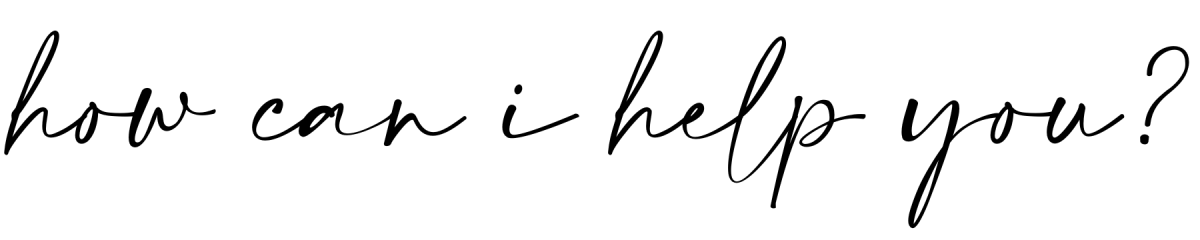
At EntreLeverage, we combine three essential elements to transform your business and your life:
Strategy: We help you develop a clear, actionable plan tailored to your business goals, whether that’s scaling up, refining your offerings, or creating a stronger online presence.
Systems: We design and implement efficient systems that automate and optimize your daily operations, giving you more time and less stress.
Support: Our ongoing support ensures you have the guidance and expertise you need to navigate challenges and seize opportunities, from one-off projects to long-term growth.

When you have a more productive and streamlined business, you’re not just making more money, you’re creating more freedom and joy in your life. You have more time to spend with loved ones, pursue your passions, and give back to the community. And when business owners like you are happy, thriving, and inspired, the impact ripples out into the world, creating a positive difference far beyond your own success.
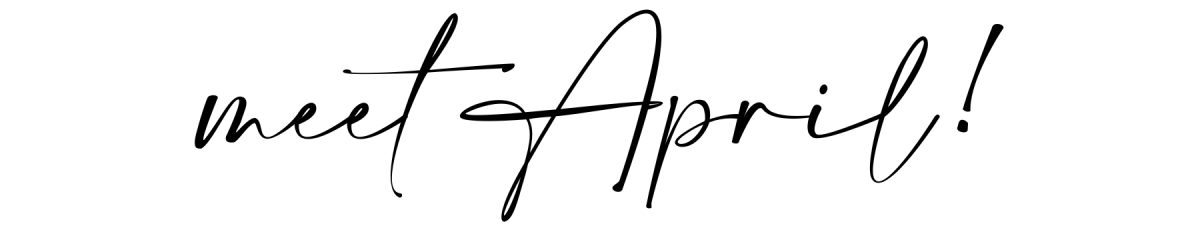
✨ BUSINESS STRATEGIST 👩🏼💻 BEACH LOVER 🏖️ WINE ENTHUSIAST 🍷 MOM OF HUMANS & DOGS 🐾🐾

I started my first online service-based business back when it was easy to pick up new clients on Twitter, so I've been through a lot of changes in the online world! I've been through many challenges, but helping people create success online doing what they love is what keeps me here year after year. Helping others build a thriving business with systems is a huge passion of mine, & I'm so grateful to get to do it everyday!


If you're ready to stop feeling overwhelmed and start feeling empowered, we're here to help you take the next step. Whether you need a comprehensive strategy, streamlined systems, or ongoing support, we’ve got you covered.
SCHEDULE YOUR FREE SYSTEMS STRATEGY SESSION
Strategy, systems & support for coaches, course creators, consultants and service providers.
Copyright © 2008-2024 EntreLeverage All Rights Reserved.